


Reach out to us at support@jlabaudio.com or visit jlabaudio.com/contact.
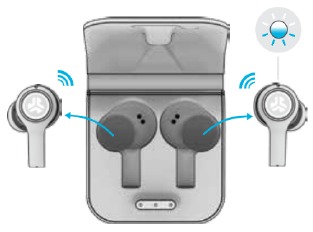
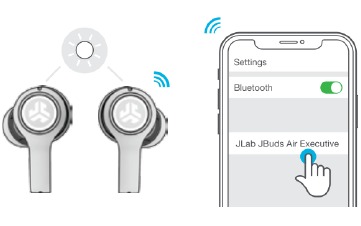
PAIRING NEW / ADDITIONAL BLUETOOTH DEVICES:
Turn OFF Bluetooth from any previously connected device. Turn ON Bluetooth from new device. Repeat FIRST TIME SETUP.


LEFT EARBUD:
VOLUME DOWN: Single tap.
SIRI (i0S) or "OK GOOGLE" (ANDROID): Double tap.
TRACK BACK: Press & hold 1+ sec.
TURN ON / OFF: Press & hold 5+ sec.
EQ CHANGE: Triple tap. (JBuds Air Exec will cycle 3 EQ settings)

RIGHT EARBUD:
VOLUME UP: Single tap.
ANSWER: Single tap.
HANGUP: Double tap.
REJECT INCOMING CALLS: Press & hold 1+ sec.
PLAY / PAUSE: Double tap.
TRACK FORWARD: Press & hold 1+ sec.
TURN ON / OFF: Press & hold 5+ sec.
BE AWARE ON / OFF: Triple tap.
"Hello": Power ON
"Earbuds joined": Earbuds paired to each other
"Ready to Pair": JBuds Air Exec are ready to pair to Bluetooth device
"Bluetooth Connected": Earbud is connected to device
"Battery Full": 100-75%
"Battery Medium": 75-25%
"Low Battery": Less than 25%
When power decreases to 10%,
"Low Battery" will play
"Goodbye": Power OFF
Triple tap left earbud for different EQ settings. Voice prompts will indicate EQ settings (JBuds Air Exec will cycle 3 EQ settings)


JLab SIGNATURE
JLab C3™ signature sound with amplified bass and vocals

BALANCED
Even sound with no additional enhancements

BASS BOOST
Amplified bass and sub-bass
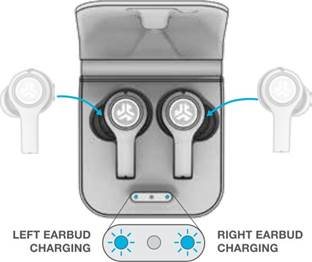
Placing the earbuds in the charging case will power off earbuds and start charging.
Blue lights indicate earbuds are charging and will turn off when fully charged.
Connect the JBuds Air Executive to computer or USB 5V IA (or less) output device.
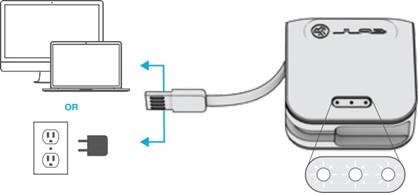
Lights pulse white when charging and turn solid white when fully charged.
Try the optional Cush Fins and all ear tips for best fit and proper seal.
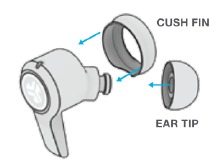

Place the earbud in the ear canal and slightly rotate to adjust for best fit.
NO AUDIO IN LEFT EARBUD OR EARBUDS DISCONNECT TO EACH OTHER (MANUAL RESET)
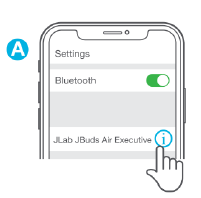

BLUETOOTH DEVICE DOES NOT CONNECT/RECONNECT


Fully dry off the earbuds before placing in the charging case.
If the earbuds are damp or wet, this will cause damage to the charging case. The warranty will be voided if the charging case shows damage by water/sweat.
Optional: Burn-in is the process for exercising new audio equipment. We recommend 40 hours of burn-in time for most headphones to reach optimal performance. The main purpose of the process is to loosen the diaphragm of a newly crafted headphone and to stress the headphone driver. Normal, everyday use can also burn-in the headphones though JLab's proprietary burn-in provides an ideal mix of sounds and frequency sweeps to achieve this.
Burn-in your audio equipment with the JLab Audio app available on the App Store and Google Play.
Or access the burn-in method at: jlabaudio.com/burnin

Here you can download full pdf version of manual, it may contain additional safety instructions, warranty information, FCC rules, etc.